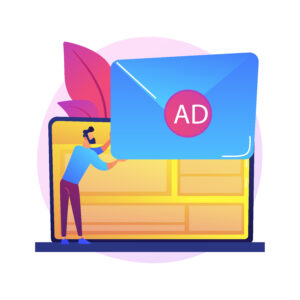Introduction to Figma: Your Creative Canvas
- Mahak Chopra
- August 28, 2024
- TAGS :
- Wireframing
- Design Tools
- Figma Interface
Imagine you’re an artist using a special digital canvas that lets you create beautiful designs and interactive models easily. Figma is a web tool that goes beyond regular software. It lets you work with others at the same time, has strong design features, and is simple to use. With Figma, you can make your ideas real and work together with others easily
Getting Started with Figma
1. Creating Your Account:
- Begin by visiting figma.com and signing up for a free account. This grants you access to the basic features of Figma.
- You have the option to use Figma directly in your web browser or download the desktop app for macOS or Windows for added convenience.
2. Understanding the Interface:
- Figma’s interface is designed to mimic a physical workspace. It consists of a central.
- canvas where you create your designs and various panels and toolbars surrounding it .
- Key components include the toolbar for selecting tools like shapes and text, the layers panel for managing elements, and the properties panel for adjusting properties like colors and sizes.

Basic Tools and Techniques
3. Drawing Shapes and Lines:
- Figma offers a range of drawing tools such as rectangles, circles, and the pen tool for creating custom shapes and paths.
- For instance, you can draw a rectangle to represent a button and then adjust its properties like size, color, and corner radius to suit your design needs
4. Layers and Organization:
- Layers in Figma function similarly to transparent sheets stacked on top of each other. Each layer contains elements such as shapes, text, or images.
- Organizing layers is crucial for maintaining clarity and structure in your designs. You can group layers, rename them, and rearrange them to keep your workspace tidy and manageable.

Designing UI/UX
5. Adding Text and Fonts:
- Text tools in Figma allow you to create and format text directly on the canvas. You can adjust font styles, sizes, alignments, and colors to achieve the desired typographic effect.
- Figma supports importing custom fonts, enabling you to match the typography used in your branding or design guidelines.
6. Using Images and Icons:
- Incorporating images and icons enhances the visual appeal and functionality of you designs. You can drag and drop images onto the canvas or use Figma’s libraries to access icons and illustrations.
- Icons serve as visual cues that communicate information quickly. For example, a magnifying glass icon indicates a search function within an app or website.

Prototyping and Interactivity
- Prototyping in Figma involves creating interactive mockups of your designs. You can link different frames or screens together to simulate user interactions.
- Define interactions such as clicking buttons to navigate between screens or swiping to reveal additional content. This functionality helps stakeholders and developers visualize how the final product will function.
Sharing and Collaboration:
- Figma facilitates seamless collaboration through real-time editing and commenting. You can share your designs with team members or clients by generating a shareable link.
- Collaborators can view and provide feedback directly on the design, making it easy to iterate and refine concepts based on input from multiple stakeholders.

Advanced Techniques
Using Plugins:
- Figma’s plugin ecosystem extends its functionality with specialized tools for tasks like accessibility auditing, content generation, and design system management.
- Plugins enhance workflow efficiency by automating repetitive tasks and integrating external services directly within the Figma interface.

Creating Design Systems:
- Design systems in Figma serve as a centralized repository of design elements, styles, and guidelines. They ensure consistency across projects and facilitate rapid design iteration.
- Components and styles within a design system enable designers to maintain uniformity in UI elements like buttons, forms, and navigation bars throughout their designs.

Becoming a Figma Pro
Advanced Prototyping:
- Advanced prototyping features in Figma include animations, transitions, and interactive states. These elements add polish and realism to your prototypes, simulating user experiences more accurately.
- For example, you can animate transitions between screens or create hover effect that change the appearance of UI elements when users interact with them.
Collaborating Like a Pro:
- Figma supports real-time collaboration, allowing multiple users to edit the same design simultaneously. Changes made by one user are instantly visible to others, fostering efficient teamwork.
- Version history and commenting features enable teams to track changes, discuss design decisions, and revert to previous versions if needed, ensuring project continuity and transparency.
Conclusion
In conclusion, Figma isn’t just a tool—it’s our creative companion. Whether we’re beginners or advanced users, Figma empowers us to design amazing things. It simplifies how we create, share, and collaborate, turning our ideas into reality with ease. It brings us together, making design enjoyable and accessible for all. So, let’s dive in, explore its features, and let Figma ignite our creativity for our next big project! Mastering Figma isn’t just about how to use the tool; it’s how one creates magic and takes one’s design process to the next level. From basics for beginners to advanced skills becoming a mastery in the tool, Figma truly gives users intuitive tools and collaborative features to create an easy workflow that takes design to a whole new level of excellence. Mastering the interface, tools—such as shapes, text, and layers—of Figma empowers one to create visually engaging yet functional UI/UX designs. Prototyping brings designs into life, allowing simulation of user interaction for the improvement of ideas according to feedback. What’s more, since Figma is oriented toward collaborative work, it is a real game-changer for teams. Real-time editing, commenting, and version history—these are features that help everybody stay on the same page to drive creativity and efficiency in design projects.