Beginner’s Guide to UI/UX Design: Offer a comprehensive introduction to UI/UX design, covering essential principles, tools, and resources for beginners. UI/UX design, or User Interface and User Experience design, is all about making digital products that we love to use. UI design focuses on how things look and how we interact with them, while UX design is about how it feels to use the product. Together, they ensure that a product is not only useful but also enjoyable. Here’s a friendly guide to help us start our journey into UI/UX design, covering the basics, tools, and resources we’ll need.
Understanding UI Design
UI design is like decorating our digital space to make it beautiful and easy to use. Imagine we’re decorating a room – we want it to look nice and be functional. Here are the key principles of UI design:
1. Consistency: Consistency in UI design is crucial for creating a seamless user experience. This means that design elements, such as colour schemes, fonts, and icons, should be uniform across the entire application. Consistency helps us feel comfortable and know what to expect, making our experience smoother and more enjoyable.
2. Clarity: Clarity is about making things simple and easy to understand. Just like clear instructions help us assemble furniture without frustration, clear design helps us navigate the product without getting lost. Every button and icon should be intuitive, so we don’t have to think too hard about what to do next.
3. Feedback: Feedback in design is like a friend nodding or smiling when we’re talking – it lets us know they’re listening. In UI design, feedback shows us that our actions are noticed. Whether it’s a button changing colour or a little sound, it reassures us that we’re on the right track.
4. Accessibility: Accessibility means making sure everyone can use the product, just like having ramps for wheelchair users at a building. This involves using readable fonts, good color contrast, and other features that help people with different abilities navigate and enjoy the product.
Understanding UX Design
UX design focuses on creating experiences that feel good and are easy to navigate. It’s like planning a great party – we think about what our guests need and how to make them happy. Here are the key principles of UX design:
1. User-Centricity: User-centricity means putting people at the heart of the design process. Imagine we’re designing a playground – we’d ask kids what they like, right? In UX design, we gather insights from real users through interviews and tests to make sure our product meets their needs and solves their problems.
2. Information Architecture: Information architecture is like organizing our closet – we want to arrange things so we can find what we need easily. In UX design, this means structuring content in a way that makes sense to us, helping us find information quickly and effortlessly.
3. Usability: Usability is all about making our product easy to use. It’s like making sure a new gadget comes with simple instructions and works intuitively. In UX design, we aim for clear navigation and straightforward interactions, so we don’t get frustrated and can achieve our goals easily.
4. Interaction Design: Interaction design focuses on how we interact with the product. It’s like choreographing a dance – every step should flow smoothly. By creating interactive elements and testing them with users, we ensure that using the product feels natural and engaging.
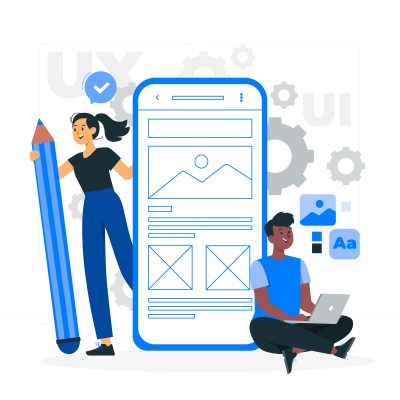
Important Tools for UI/UX Design
Just like an artist needs brushes and paint, UI/UX designers need tools to bring their ideas to life. Here are some popular tools to get us started:
1. Sketch: Sketch is great for creating wireframes and detailed designs. Think of it as a digital sketchpad where we can draw our ideas and refine them until they’re just right.
2. Adobe XD: Adobe XD is like a Swiss Army knife for designers – it’s versatile and powerful. We can design, prototype, and share our work all in one place, making collaboration with others super easy.
3. Figma: Figma is amazing for teamwork. It’s a web-based tool that lets multiple designers work on the same project in real time. It’s like a virtual studio where everyone can contribute and see updates instantly.
4. Invision: Invision helps us create interactive prototypes and gather feedback. Imagine showing a friend a mock-up of our app and getting their input before building the real thing – that’s what Invision does for designers.
5. Axure RP: Axure RP is perfect for complex projects that need detailed interactions. It’s like building a working model before creating the final product, allowing us to test and tweak every little detail.

Valuable Resources for Learning UI/UX Design
Learning UI/UX design is a journey, and there are plenty of resources to help us along the way:
1. Online Courses: Websites like Coursera,Udemy, and LinkedIn Learning offer courses taught by industry experts. These courses are like having a personal mentor guiding us through the basics and beyond.
2. Books: Books are a great way to dive deep into design principles. Some favorites include “Don’t Make Me Think” by Steve Krug, which is like a friendly conversation about web usability, and “The Design of Everyday Things” by Don Norman, which explores how design affects our daily lives.
3. Blogs and Websites: Sites like Smashing Magazine, UX Design.cc, and Nielsen Norman Group publish articles, case studies, and best practices. Reading these is like getting tips from seasoned designers who share their wisdom and experiences.
4. Communities: Joining communities like Dribble, Be hance, and UX Stack Exchange can provide inspiration and feedback. It’s like having a group of friends who share our passion and help us grow as designers.
5. Tools and Resources: Websites like Material Design, Aww wards, and UI Patterns offer guidelines, inspiration, and pattern libraries. These resources are like having a toolbox full of design ideas and best practices to draw from.
Conclusion
Starting our journey in UI/UX design is exciting and rewarding. By understanding the core principles, using the right tools, and learning from the wealth of resources available, we can create products that people love to use. Remember, the key to becoming a great designer is to keep learning, practicing, and staying curious.
Enjoy the process and happy designing !!
Summary
UI/UX design is about making digital products that are easy and fun to use. UI (User Interface) design focuses on how things look and work. UX (User Experience) design is about how using the product feels. Important tools for beginners are Sketch, Adobe XD, Figma, Invision, and Axure RP. We can learn UI/UX design through online courses, books, blogs, and design communities. Keep learning and practicing to become a great designer.